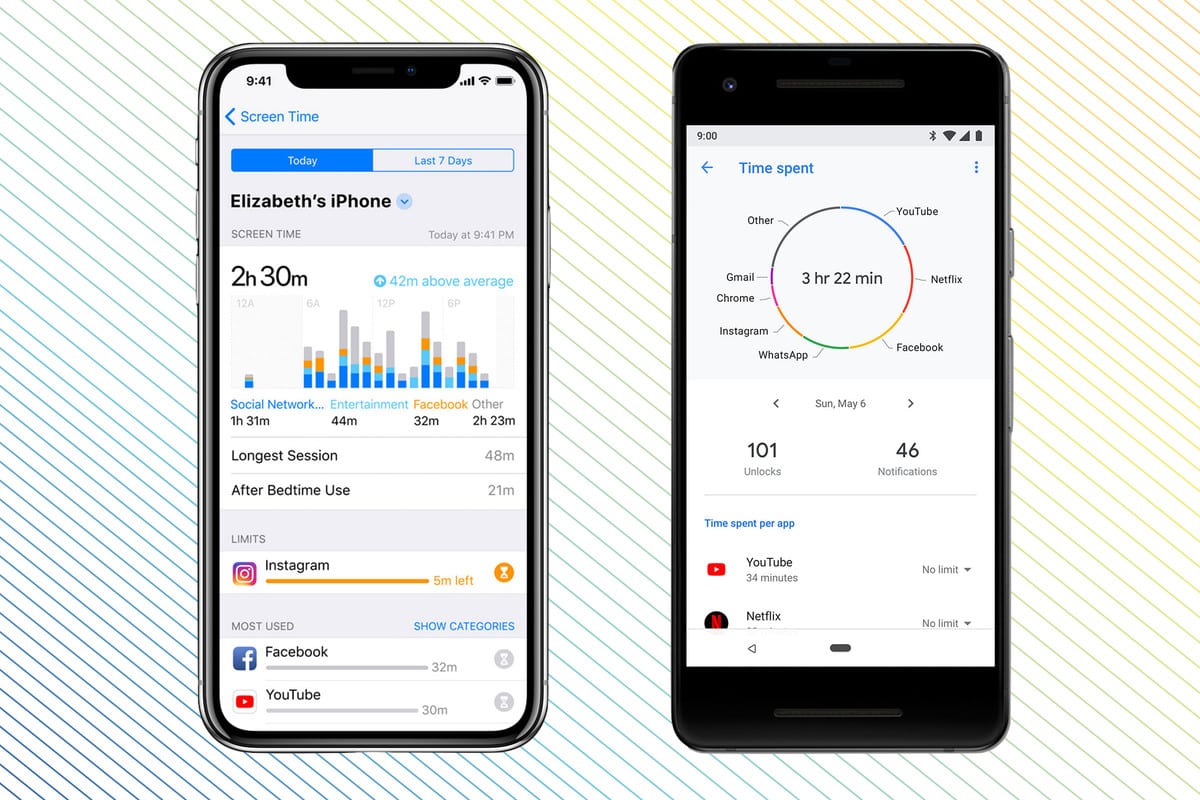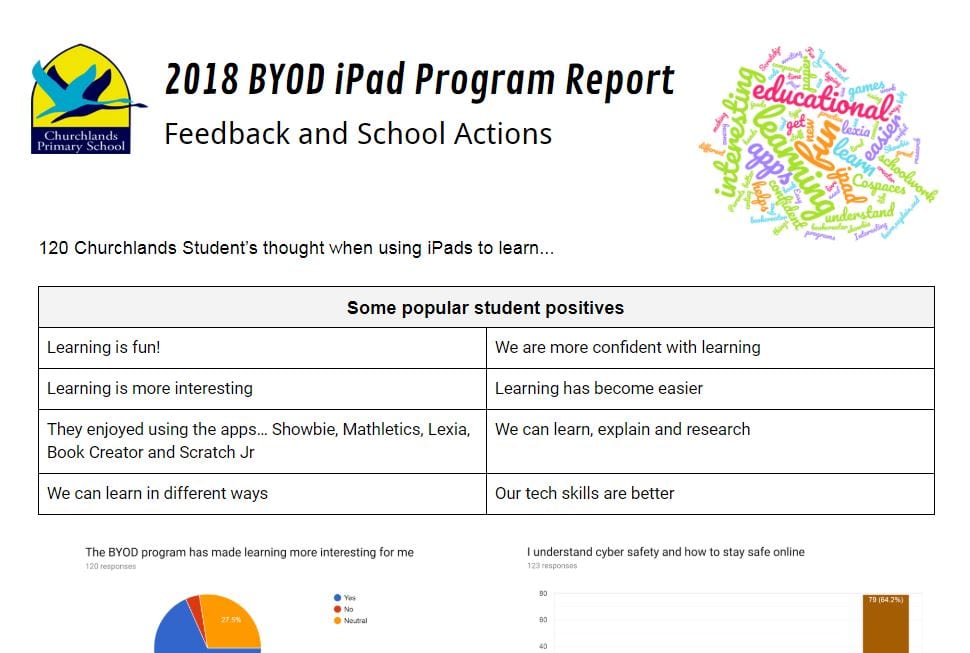BYOD iPad Program
iPad's towards the 4 C'sFrom 2017 Students from Year 1 to Year 3 were invited to bring their own iPad to school every day. Today our BYOD program includes children from Year 1 to Year 6.
The BYOD program is voluntary. Students who do not have their own device have some access to school iPads however this may not be 1:1. These are used on a rotational basis between the Learning Areas and available as often as practical.
It is critical parents support their child’s learning by ensuring the iPad is sent to school each day, is fully charged, and has all the required Apps installed with updates regularly maintained. This process enables your child and the teacher to make the most use of these devices both at school and at home.
2024 IPad BYOD Information Booklet
iPad Specifications
- iPad that can accommodate latest iOS
- WiFi capabilities. 4G is not required and will not be used at school.
- Latest iOS
If you have an iPad at home that meets these requirements please feel free to have your child bring this to school.
iPad Purchasing Portals
Families are free to make their own decisions about where to purchase their iPads. JB HiFi and Winthrop have special offers to buy through their portal for Churchlands Primary School families. Please find the links in the right hand column.
In order to keep the iPad safe and well-protected, it is compulsory for all students to purchase an appropriate iPad cover and we recommend adequate insurance coverage.
Accounts and Management
Safety with your iPad
- Our Internet connection at Churchlands Primary School is filtered through The Department of Education.
- Students will only be using Apps that are approved for educational use whilst at school.
- Students will only use their devices under strict supervision, and with the explicit permission of their teacher.
- Parental Controls are available to restrict certain features of the iPad you feel are not appropriate for your child. Instructions on Parental Controls
School WI Fi and Internet connection
- Students’ iPads will be connected to the School’s Wi-Fi when at school.
- 3G/ 4G is not advisable and we will not allow it at school.
- Once the iPad has been connected to the school’s Wi-Fi it will be saved on the device and it will automatically connect to our WiFi each day.
Insurance and Protection
- You may wish to check with your home and/or contents insurer if your existing cover extends to an iPad being brought to school by your child.
- If you purchase your device through Winthrop Australia you may select insurance through Protectsure as an optional extra.
- All Apple hardware comes with a one-year limited warranty and up to 90 days of complimentary telephone technical support.
Apps
In preparation for the commencement of the initiative, certain educational applications (apps) are required to be installed. The list is comprehensive and takes into account each of the Learning Areas, as well as the general Apps that will be used across the curriculum. Please find the link to each App list in the right side column.
We recommend parents use their Apple iTunes account to purchase recommended apps or use an iTunes gift card to purchase the required core apps. From time to time you will be asked to install additional apps. Family sharing can be turned on at home to allow apps to be shared among devices in your home.
BYOD Tips & Tricks
2024 IPAD INFORMATION SESSION (New parents and parents of year 1 in 2024) Wednesday 29/11 6.30pm
All new parents to the school, and Year One families are invited to our annual iPad Information session for parents new to the CPS BYOD iPad Program, which is happening in the library at 6.30 pm, Wednesday, November 29. The session will include a “Parents Crash Course...
ESafety Parent Workshop
Just another huge thank you to the CPS P & C for organising Kaylene Kerr from ESafeKids to host our eSafety parent workshop. It was a good turnout, and all of us parents walked away with a much greater awareness of the digital world our children are a part of, as...
Keen2STEAM 2022
Next Monday, September 19, Churchlands Primary School will participate in the second annual Churchlands Network Interschool STEAM Challenge – Keen2STEAM. We will be joined by Woodlands and Wembley Primary Schools for a day of critical thinking and problem solving, in...
Safer Internet Day 2022
Last Friday. Churchlands Primary School participated in WA’s Safer Internet Day. We joined over 100 other schools from around the state to learn and discuss how to act as better citizens when online. The session run by https://www.esafety.gov.au/ focused on how we can...
School Communications & ICT Agreement Parental Consent Form
SCHOOL COMMUNICATIONS – SKOOLBAG & SEESAW To ensure our communications are back on track as soon as possible and streamlined for you to access only relevant information, it is important for you to have our communication tools loaded and configured correctly. Two...
Screentime Workshop & Expert Advice from Bernie Eastwood
Thanks again to all the parents who attended our first parent workshop of the year. It was a great turnout and good to see parents getting proactive when creating positive and healthy environments for our young ones. Thanks also to Bernie Eastwood from The Focal Point...
Parent Crash Course in using the Screentime application – Evening workshop
Parent Crash Course in using the Screentime application - Evening workshop You are invited to our very first parent workshop which aims to teach how to use the Apple Screentime application, and app which helps manage family device usage. The “Parents Crash Course in...
SAVE THE DATE!!! ThinkYouKnow Cybersafety Parent Session
Register here! ThinkYouKnow Cybersafety Parent Session ThinkUKnow Australia is a cyber safety education program that educates parents, carers and teachers about how people are using technology, the challenges they may face online, and how to help them overcome these...
Churchlands Primary School Digital Learning
To help communicate the rationale behind our ‘learning with technology’ strategies, we are publishing a series of communications that unpack what we are achieving as a school and in the classroom. For information on the rationale behind the strategies, please visit...
2018 BYOD iPad Report and Parent Survey
At the end of 2017, Parents, teachers and students were invited to offer feedback on the first year of the CPS iPad program. During 2018, the school has been working hard to improve the effectiveness of the program to deliver deep, authentic and personalised learning...
Downloads
Third Party Services
CPS Third Party Services Bundled Consent 2024
General Information
- Churchlands BYOD iPad Program 2024
- Preparing for BYOD Day 1 – 2024
- The Challenge of Technology @ Home
Please note that the BYOD and ICT parent and student agreement forms will be available on the CPS Skoolbag app.
Apps Lists
Other Supporting Documents
Setting Up Family Support – Apple / iPad
You may purchase your iPad via JB HiFi at
https://www.jbeducation.com.au/byod/?code= churchlandspsbyod24
Portal password: churchlandspsbyod24
You may purchase your iPad via our unique parent purchasing portal through Winthrop Australia at https://sales.winaust.com.au/shop/churchlandsps
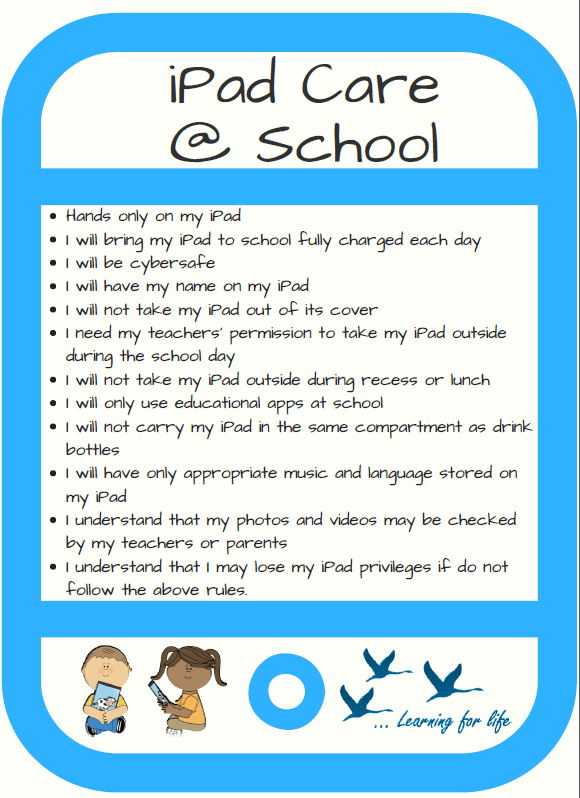

Research & News Articles
Ergonomics UK – University of Oxford – Ergonomic Tips for Using iPads https://www.socsci.ox.ac.uk/services/health-and-safety/files/ipad-guidance-dec-12.pdf Screen Time Forbes – The American Academy Of Paediatrics Just Changed Their Guidelines On Kids And Screen Time http://www.forbes.com/sites/jordanshapiro/2015/09/30/the-american-academy-of-pediatrics-just-changed-their-guidelines-on-kids-and-screen-time/#72e62a6e137c Educational Benefit USA – iPad – Primary – http://www.apple.com/education/ipad/teach-with-ipad/teacher/amy-heimerl/ Queensland – iPad – Special Ed – http://education.qld.gov.au/smartclassrooms/documents/enterprise-platform/pdf/ipad-special-education-report.pdf USA – iPad – http://www.hpenews.com/news/study-montlieu-academy-ipad-use-gets-positive-results/article_9536b296-627c-5ee4-8243-2194116e4d14.html E Safety Common Sense Media https://www.commonsensemedia.org/videos/involving-parents-in-digital-citizenship